SOLVED: KEDAI REPAIR MACBOOK PERAI | MACBOOK PRO 13 A1278 HANG & SLOW
One of our customer complained about his MacBook became so SLOW & HANG lately. He worked as software engineer and he used to do work at many software applications. He also a gamer!! He brings his MacBook to our shop to diagnose what need to upgrade to make his MacBook faster.
After our technician
checked the MacBook, he’s already use SSD (Solid State Drives) but the RAM
already in maximum used.
Signs you might need more RAM for your MacBook.
- Everyday tasks are plagued by poor or sub-par
performance
- Programs frequently stop responding
- Typing constantly involves waiting for your
computer to catch up
- Clicking or selecting an icon has a delayed
response
- Multitasking with more than one app or program
is nearly impossible
- Working on spreadsheets slows your system to a
crawl
- You get system notifications about low memory
- System updates stall productivity because your
computer is so slow
Solution: UPGRADE RAM 16GB
To put it simply, the more things
you’re doing on your MacBook, the more gigabytes (GB) of RAM you need. And you
will likely need to add computer memory as time goes on.
After changed to the new RAM he feels so happy! He can use his MacBook
without SLOW & HANG performance! He will recommend our shop to his friends.
Thank you for choosing Ok Computer
Solution as your MacBook specialist expert 👍.
 |
| Current RAM |


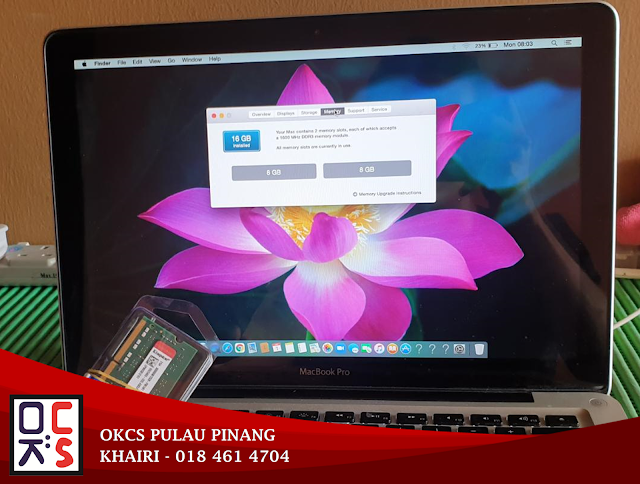


Comments
Post a Comment