SOLVED: KEDAI REPAIR MACBOOK JAWI | MACBOOK PRO 13 A1502B OVERHEATING
Hello everyone, today admin wants to tell a story about the problem faced by the customer, which is the MACBOOK OVERHEATING. Customer complained that his MACBOOK suddenly OVERHEAT when used about 20 minutes.
OVERHEATING in MACBOOKs is pretty common, and many MACBOOK
owners have experienced it. Sometimes aging MACBOOKs may be OVERHEATING due to
internal hardware problems that most people may not be able to fix. However,
the most common type of OVERHEATING is caused by lack of adequate airflow
within the machine. OVERHEATING doesn’t imply that the machine is having
serious problems because there are some ways to cool it down.
Why Is
Your Laptop OVERHEATING?
Your laptop is OVERHEATING because of insufficient cooling.
Potential reasons include dust blocking intake grills or
exhaust ports, a clogged up fan, or degenerating thermal paste.
Thermal paste (sometimes a pad) is a heat conductive
material that connects the CPU or GPU with the metal heat sink; the latter
directs heat away from the processing units, usually to a cooling fan.
Tips to stop MACBOOK OVERHEATING:
- ·
Service
- ·
Use a lap desk
- ·
Controlling fan speed
- ·
Avoid using Intense processes
- ·
Avoid MACBOOK from extreme exposure to direct
hot sunlight, especially during summer
SUGGESTION:
Internal cleaning &
thermal paste replacement
This may solve OVERHEATING
issue. He proceeds to service his MACBOOK and he’s happy because his MACBOOK in
normal temperature. Thank you for choosing Ok Computer Solution as your MAC
MINI troubleshooting expert 👍.
 |
| Dried thermal paste |
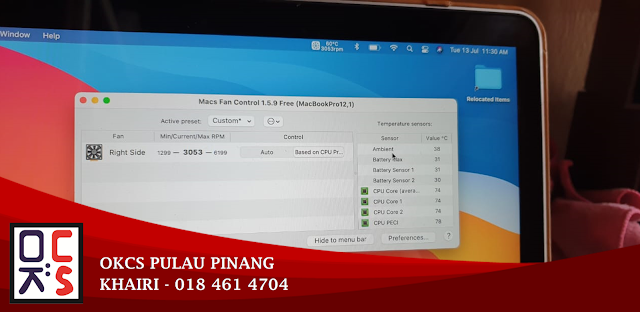 |
| After service : Normal temperature |





Comments
Post a Comment