SOLVED: KEDAI REPAIR MACBOOK MACHANG BUBOK | MACBOOK AIR 11 A1465 KEYBOARD AUTO TYPING
KEYBOARD AUTO TYPING?
KEYBOARD PROBLEM?
One of our customers came to complain about his MacBook KEYBOARD AUTO TYPING. When he opened Microsoft Word to make an assignment, he could not type because on his MACBOOK display, the letter ‘vvvvvvvvvv’ was already typed. Then he gave his MACBOOK for our technician to check. How can this happen? Here admin wants to tell the reason why your KEYBOARD is auto typing.
Causes of KEYBOARD AUTO TYPING:
- ·
There
is dust or dirt on the MacBook KEYBOARD.
- ·
The
KEYBOARD part of the MacBook that was once overlapped.
- ·
There
is a problem with the connector that connects the KEYBOARD to the motherboard
- · Overheating
After troubleshooting the problem, the KEYBOARD state is still AUTO TYPING. The suggestions given by us are:
SOLUTION: NEW KEYBOARD REPLACEMENT
He proceeded to change to a new KEYBOARD. If he procrastinates, sooner or later his work will be completed. After completion, the technician still checks the KEYBOARD on the browser "Keyboard tester" and all in good condition. He was very satisfied and proceeded to make the payment.
TIPS on how to take care of your KEYBOARD:
👉Clean the keyboard once a week using KEYBOARD special cleaning fluid.
👉Provide a soft dry brush to clean dust on the letter suppression path. If we rarely clean, this dust will thicken and enter the path of oppression in the letters.
👉Keep the KEYBOARD away from watery or liquid objects. If the KEYBOARD is exposed to a water spill, it may break the keyboard.
👉Use a KEYBOARD protector so that dust does not nest directly in the path of the letter emphasis.
Thank you for choosing Ok Computer Solution Pulau
Pinang as your MACBOOK troubleshooter 😎
 |
| Current KEYBOARD |
 |
| Take out the current KEYBOARD |
 |
| Before change to the new KEYBOARD |
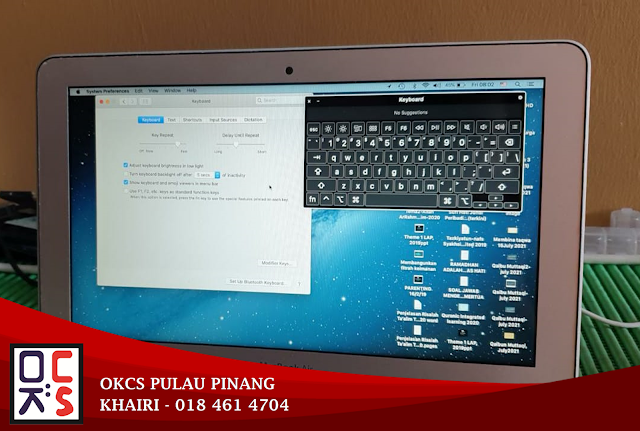 |
| After change to the new KEYBOARD |


Comments
Post a Comment