SOLVED: KEDAI REPAIR IMAC KEPALA BATAS | IMAC 21.5 A1418 SLOW & HANG
IMAC SLOW?
IMAC LOW PERFORMANCE?
Hi everyone, admin wants to tell a story about SLOW & HANG IMAC. He complained when he opens any software editor, it turns out lagging. He was very stressed and it is difficult to do his assignment. It took around 10 minutes to open the software. As an editor he also takes a lot of photos and videos, so he need to save in the IMac storage. He brings his iMac to our shop to check what he need to do.
These are some of the most common reasons for a slow running IMac:
- ·
You’re running low on RAM
- ·
Your hard drive is too full
- ·
There are too many files on your desktop
- ·
You have apps storing too many log files and
caches
- ·
Your browser has too many extensions installed
- ·
You have too many browser tabs open
- ·
You have malware on your IMac
- ·
You have lots of start-up items
- ·
Some of your IMac’s hardware is failing
- ·
Your hard drive or SSD is corrupted
- ·
Your IMac is overheating
- · Your IMac is too old to support modern software
After the technician checked the IMAC SLOW & HANG
problem, we found that the IMAC SLOW & HANG problem was caused by the HDD
and NOT ENOUGH STORAGE. Recommendations are given is change to SSD in order to
solve the problem of IMAC SLOW & HANG. He just had to leave his IMAC and
come back to pick up after being informed by the technician.
- The suggestion given is to change the hard
disk to SSD (Solid State Drive)
SSD 1TB.
He proceeds to take SSD 1TB. After change,
he notices that his IMac faster than before. Now, he can do the work comfortably.
The booting process also faster that he doesn’t have to wait for 10 minutes. He
feels so happy and will recommend to his close friends. Thank you for choosing
Ok Computer Solution as your IMac specialist expert 😎
 |
| Current HDD |
 |
| SSD 1TB |
 |
| Change to SSD 1TB |
 |
| Upgarde Mac Os (Big Sur) |
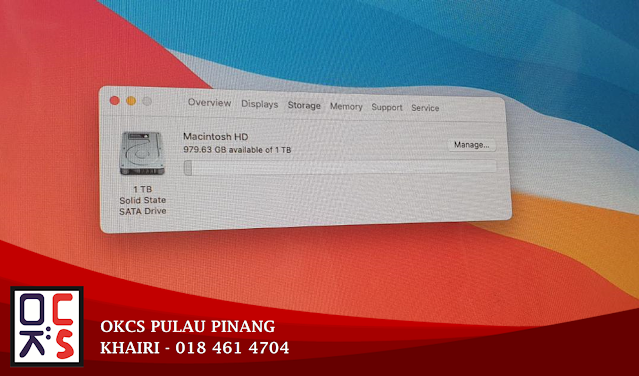 |
| New SSD storage |


Comments
Post a Comment