SOLVED: KEDAI REPAIR LAPTOP BALIK PULAU | DELL INSPIRON N4030 KEYBOARD FEW BUTTON NOT DETECTED, SUSPECT KEYBORD PROBLEM
One of our customer complained about his laptop KEYBOARD FEW BUTTON NOT DETECTED. When the keys on a KEYBOARD don’t work, it's usually due to mechanical failure. If this is the case, the KEYBOARD needs to be replaced. However, sometimes non-functioning keys can be fixed.
This is the first thing you should do. Is it a software issue or hardware issue? If you check the software issue and it doesn’t work, there could be hardware issue. Then, you need to carry your laptop to a professional or specialist to ask for help.
1:
Update or Reinstall KEYBOARD Driver
To fix laptop KEYBOARD not working in Windows 10, try to update or reinstall your KEYBOARD driver by following these steps:
Step
1: Right-click on the Start button to choose Device
Manager.
Step 2: Scroll down to choose KEYBOARD s. Right-click on Standard PS/2 KEYBOARD, choose Update driver and automatically search for updated driver software to install. Alternatively, you can click Uninstall device to remove the driver. After rebooting, the driver will be reinstalled instantly.
2: Run
the Trouble-shooter
When
Windows 10 KEYBOARD not working happens on your laptop, you can try to
troubleshoot it. In Windows 10, the built-in feature – Troubleshoot will be
helpful.
Step
1: Go to Start > Settings > Update & Security.
Step
2: In the Troubleshoot page, scroll down to find the KEYBOARD
section, and choose Run the Trouble-shooter. Besides, you can
run the trouble-shooter for Hardware and Devices.
After our technician
diagnosed, it found out that the KEYBOARD need to change to the new one. He proceeds
to change it. Thank you for choosing Ok
Computer Solution as your LAPTOP’s specialist expert 👍.

KEYBOARD FEW BUTTON NOT DETECTED 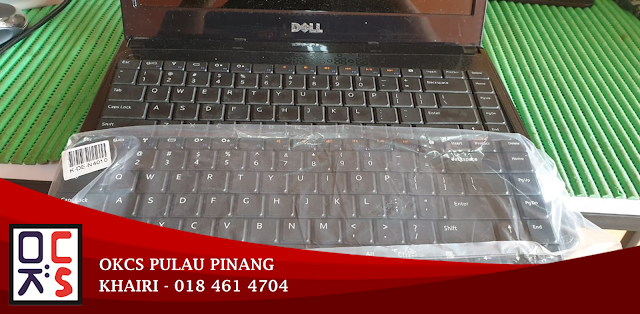
Before change to the new KEYBOARD 
Put the connector KEYBOARD at motherboard 
Done changed new KEYBOARD 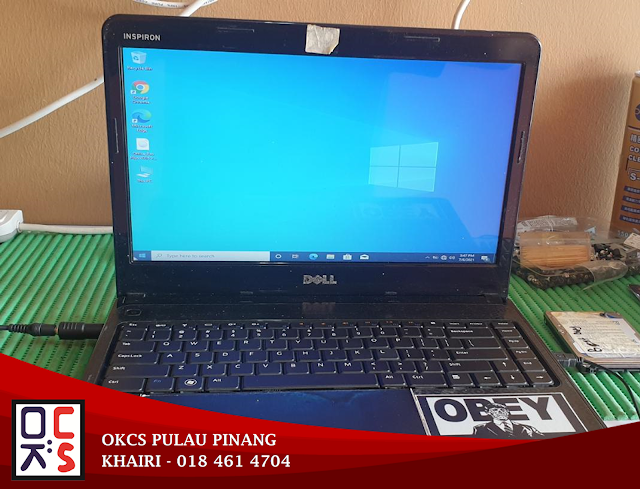
KEYBOARD function normally


Comments
Post a Comment