SOLVED : KEDAI REPAIR LAPTOP SIMPANG AMPAT | HP 15 CS-0033TX SCREEN BLANK, SUSPECT SCREEN PROBLEM
Hi everyone, today admin wants to tell a story about the problem faced by the customer, which is the SCREEN problem. Customer complained that his LAPTOP suddenly became BLANK SCREEN.
One of the main causes for this issue is a corrupt system file preventing the operating system from loading, resulting in the black or blank SCREEN. Restart Windows to see if it's a temporary issue and resolves itself with a reboot. If the problem persists, erase your hard drive and reinstall Windows.
Troubleshoot black SCREEN or blank SCREEN
errors :
- · Connection problems with your monitor or
SCREEN
- · Display adapter driver update issues
- · Issues with recent system updates or installations
Seeing a black/BLANK SCREEN before login? Or after login? Or how about a black SCREEN with only a cursor? The possible causes of a black/BLANK SCREEN could be:
- ·
A Windows update gone wrong (recent updates
as well as the Windows 10 upgrade have caused issues).
- ·
A graphics-card driver problem.
- ·
A hardware defect.
- ·
Loose cables in your PC or laptop.
- ·
Connection issues between your PC and
monitor.
- · A problematic start-up application or driver that runs automatically.
If you have troubleshooting but still no progress is happening on the SCREEN, please immediately take your laptop to a nearby store.
After diagnose the laptop, it was found
that the SCREEN needed to be changed to a new SCREEN. He agreed to change to
the new SCREEN.
 |
| Old SCREEN |
 |
| Take out the ribbon |
 |
| Before change to new SCREEN |
 |
| Take out SCREEN from case |
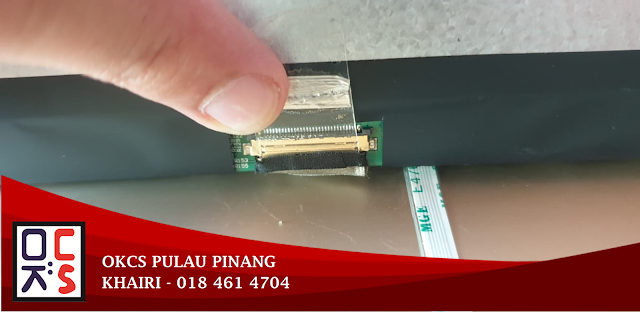 |
| Connect the SCREEN connector |
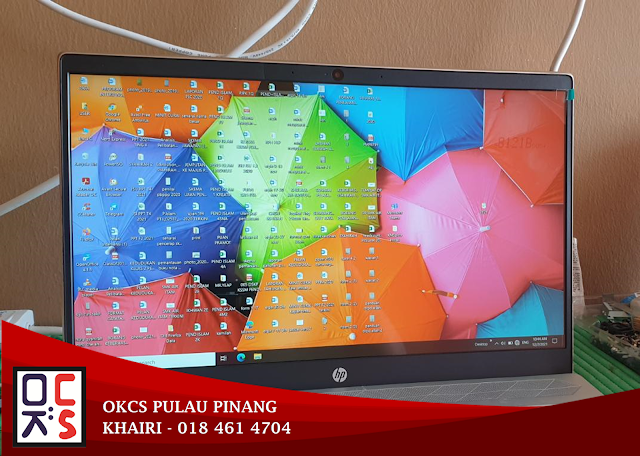 |
| New SCREEN |


Comments
Post a Comment