SOLVED : KEDAI REPAIR MACBOOK JURU | MACBOOK PRO 13 A1278 LAG WHEN MAC OVERHEATING
MACBOOK LAG?
LAG WHEN MAC OVERHEATING?
We
accept customers who have problems LAG WHEN MAC OVERHEATING. He loves to play
games. When he often played games there was a time when his MACBOOK LAG WHEN
OVERHEAT. So what does he have to do?
SYMPTOM:
-
The temperature to the MACBOOK is idling around
60 and goes up to 90+ when going into games.
SUGGESTION:
Internal Cleaning & Thermal Paste Replacement
There
are many reasons your computer might OVERHEAT, but the most common reason is
dust build-up on the fans which can trap HEAT. Reduce the HEAT inside the
computer to prevent any damage to its internal components.
Why
need to service?
Servicing
the MACBOOK needs to be done when the system is OVERHEATING, If you feel that
games are crossing the 90 degree mark, then you need to get it serviced which
is
👉 clean the dust inside, 👉plus replace the thermal paste.
The
LAG/OVERHEAT MACBOOK problem can be solved. Thank you for choosing Ok Computer
Solution Penang as your LAG AND OVERHEATING problem solving expert 😎👍
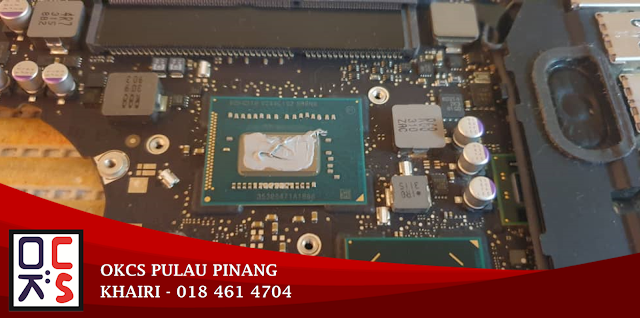






Comments
Post a Comment